众所周知,RecycleBin是Listview,Recycler是RecyclerView的回收机制,而这个机制也正是列表view加载大量数据不会发生OOM的核心所在。
这里为什么想要对这两个机制作对比呢?因为前不久看到一个问题,我们现在可能开发大多数场景都会使用RecyclerView来实现复杂好看的UI,毕竟RecyclerView的拓展性好太多。那么既然RecyclerView都已经这样了,为什么谷歌还不舍弃ListView呢?既然表象已经被超越了,那么就看内在,总会有那么一丢丢的闪光点。
RecycleBin
我们知道,ListView继承自AbsListView。而RecycleBin是AbsListView的一个内部类,代码也很短。先来看看官方解释:
大意就是: RecycleBin用于view重用,里面的views有两个级别分为ActiveViews和ScrapViews,前者就是屏幕上正在显示的view,后者存储废弃的view(比如说滑出屏幕)。
具体看看recyclerbin中的属性
(1)RecyclerListener接口只有一个方法onMovedToScrapHeap(),表示某个view被回收到了scrap heap. 该view不再被显示,任何相关的昂贵资源应该被丢弃。该回调是处理回收时view中的资源释放,比如网络加载图片资源未完成,就可以再回调中停止加载。
(2)mActiveViews; 根据官方解释,该数组在布局view显示的时候会被填充,view废弃的时候会被移至mScrapViews。
(3)mScrapViews; 根据官方解释,该数组中的view可以被adapter拿来用作ConvertView,其实就是adapter中getView()方法中ConvertView参数的来源。注:这是个ArrayList型的数组,对应不同的ViewType。
(4)mSkippedScrap、mTransientStateViews和mTransientStateViewsById都是用来缓存具有TransientState的view。
这个Transient是view的一种状态,官方解释:
A view with transient state cannot be trivially rebound from an external data source, such as an adapter binding item views in a list.
This may be because the view is performing an animation, tracking user
selection of content, or similar.
也就是说,比如view如果正在执行某个动画,那么它就是不稳定状态,无法被重新绑定数据。
mTransientStateViews通过item的位置找到view,mTransientStateViewsById通过item的id找到view,如果都不符合则放入skippedScrap,有待回收。具体的逻辑如下:在addScrapView()中
下面就看看RecycleBin是如何被使用的
从listview的layout开始
|
|
listview的layout的后续过程就不详细分析了,可以直接看下面的图,下图是以listview第一次layout为例,后面的layout就是判断条件会发生变化,但是逻辑流程还是差不多,下面会给出相关的源码解释。
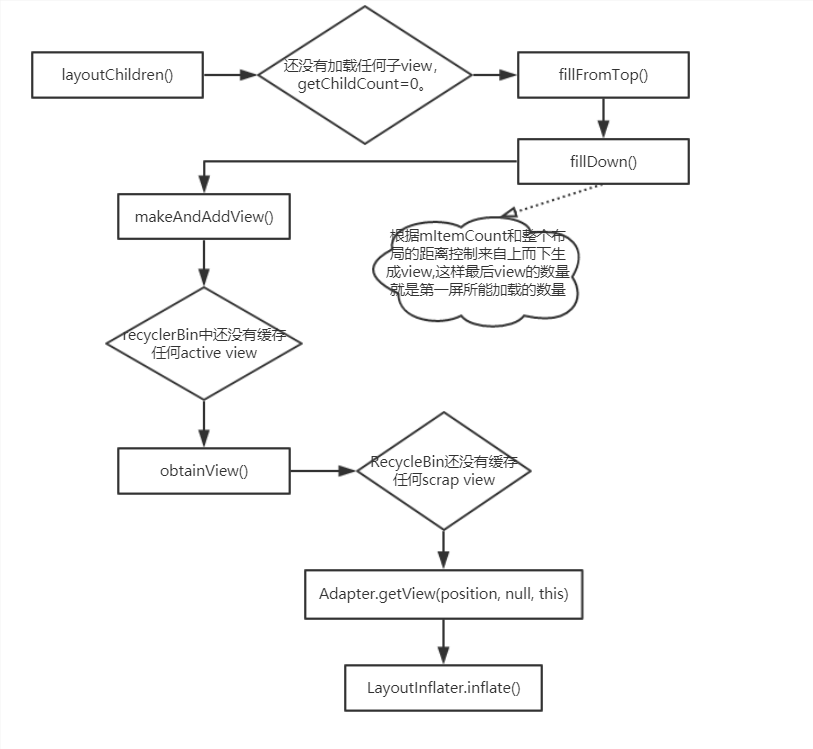
图1
来具体看看listview是如何利用有限数量的view加载更多的item
listView对滑动监听的实现是在父类AbListView中,主要是对move事件的处理
抽丝剥茧下来,其实最重要的就是trackMotionScroll()方法,手指在屏幕上的滑动都会调用这个方法。
方法的核心其实都在这个down块中,根据滑动的方向和view的位置,将对应的滑出屏幕的view回收到srapViews中,并且detachView。然后如果ListView中最后一个View的底部已经移入了屏幕,或者ListView中第一个View的顶部移入了屏幕,就会调用fillGap()方法去加载屏幕外数据。fillGap的具体实现是在ListView中。
代码逻辑很简单,根据滑动方向,调用fillDown或者fillUp方法去填充listview,fillDown和fillUp逻辑类似,只是填充时候的方向不同。
还是图1的逻辑,调用makeAndAddView()
因为在第二次layout的时候,我们已经用过存储的activeviews,而activeView是不能被重复利用的,所以这里activeView还是null。
进入到obtainView中
这里先去判断当前position的view是否具有transient状态,若没有再去获取scrapView。
两种情况都会去调用Adapter.getView(position, scrapView, this);
看看我们平时在adapter中写的getView方法。
可以看到第二参数就是我们熟悉的convertview,所以绕了一圈又回来了。如果convertView等于null,就调用inflate()方法来加载布局,不等于null就可以直接利用convertView。加上上面一连串的逻辑可以看出来,convertView就是我们一直循环利用的view,只不过被移出屏幕后进入到了废弃缓存中,现在又重新拿出来使用而已,然后我们只需要把convertView中的数据更新成当前位置上应该显示的数据,这样就实现了有限数量的view加载更多的数据。
既然拿到了convertview,后面直接在makeAndAddView()中调用setupChild(),实现attachViewToParent(),重新与listview attach。
分析到这,recyclerBin的回收复用机制其实就分析的差不多了,总共加载的convertview数其实只有屏幕能显示的那么多,通过mScrapViews的回收和重新绑定数据,来实现四两拨千斤的效果。整篇写下来才发现,listview的回收机制有点多..0.0,所以recyclerview的就放在下一篇,先缓一缓,消化消化…。
